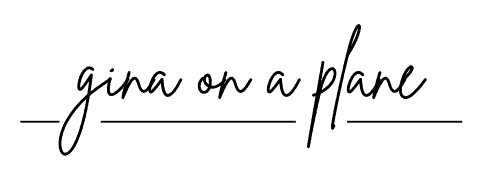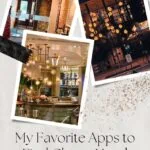Who wants to spend a lot of money on hotels? Not me…and clearly, not you either, since you clicked on this post. If you’re ready to learn how to save money on hotels, this post highlights my top 5 favorite apps to find cheap hotel deals.
The apps listed here are the main ones that I browse through every single time I book a trip. If you’re ready to learn all my best secrets for saving money when booking hotels, keep reading! (And for a list of all my favorite apps that I use when traveling, click on the Resources homepage link at the top!)
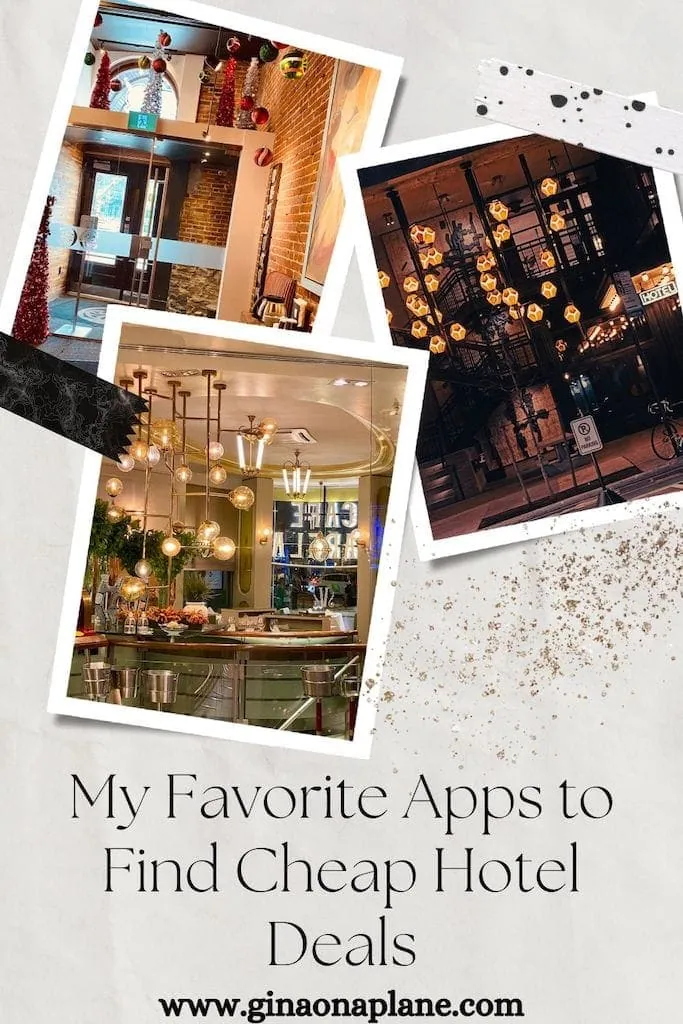
My Top Tips When Booking a Hotel
- ALWAYS book a room with free cancellation -> I don’t care how confident you are that you are 100% going somewhere. Remember COVID-19?? You NEVER KNOW what can happen!
- ALWAYS read reviews -> Just like people photoshop their photos, so do hotels. If the place looks nice but a lot of the reviews are awful, stay away. (Of course, you are always going to have bad reviews no matter what. Pay attention to the consistency of bad reviews.)
- Fancy Hotels: Want vs. Need -> The only I time that I “need” a fancy hotel is when I stay in Vegas, and that’s because the hotels there are an experience all on their own. Think about how often you will be in your room. If you are using your hotel to sleep/get ready and that’s it, you don’t need anything that’s over-the-top fancy. There are plenty of nice, clean hotels that don’t break the bank!
- Location Location Location! -> If you’ve read a lot of my itinerary posts, you know that one of my top travel tips is getting a hotel that is as centrally located as possible to the majority of things you want to do!
The Best Hotel Apps to Find Great Deals
Hotels.com App
When I first started traveling, this was my go-to app. Years later, I still find that I use it a lot to get good hotel deals.
**July 2023 Update** – Hotels.com used to give you a free reward night after 10 stays. Now, their rewards program has been converted to OneKey, which gives you money off of your next hotel, flight, car, or activity.
Why I Love The Hotels.com App
- You can create an account to earn Member Rewards -> Hotels.com has a 3-tier reward program that is categorized by Silver Rewards, Gold Rewards, and Platinum Rewards, with Platinum being top-tier. The more places you book using the app, the higher you will climb in the rewards tier.
- You can use your OneKey rewards multiple places -> Expedia, Hotels.com, and Vrbo all accept OneKey rewards!
- The app is informative and easy to use -> I find this app to be very simple and straightforward. Nothing about it looks cluttered, which makes it very user-friendly
- When searching, you are able to see a lot of information about different hotels, allowing you to easily compare places before you book -> You can see the price per night, the total price including taxes and fees, whether or not a room is fully refundable, ratings from other users, reward exclusive benefits, and payment options (pay now vs. at the property).
What I DON’T Like About The Hotels.com App
- If you choose the “Pay Later” option, your OneKeyCash could take up to 90 days to show up in your account after you complete your stay (the average is 45 days, but it can sometimes take longer).
- This is also the case when using OneKey rewards with Vrbo properties.
Agoda App
Out of the apps listed on this page, Agoda just might be my favorite. That is because I have found some INCREDIBLE deals on here (remember my Brooklyn blog post where I talked about saving $1700 off of my booking price at Ace Hotel, a 4-star hotel near the downtown area? I found that deal on Agoda!).

Similar to Hotels.com, Agoda also has a rewards program categorized by Bronze, Silver, Gold, and Platinum. Each tier gives you more advanced VIP deals in the form of discounts on hotel prices and other insider deals. Platinum members can get up to 25% off selected hotels! Make sure to create an account so you get automatic access to these perks when you book!
Pro Tip: I have learned that the key to getting great deals with this app is to check back frequently on places you want to stay in. They will have flash deals where they drop the price really low on some really nice places. I have found this happens most often if they only have 1 room left at a certain hotel. If I want to go somewhere and I know I want to stay in a nicer hotel, I will check this app once or twice a day to see if the price has changed.
Why I Love the Agoda App
- There’s so many ways to save money -> I touched on this already, but this app gives you a lot of options to save. Under the “coupons” tab, you can get coupons for your stays, a free VIP Gold trial, deals on flights, and more (all of this is in addition to the discounted hotel prices that come up when you search!).
- There are SO many options for places to stay -> In addition to hotels, Agoda also allows you to look at homes and apartments. Think of it like AirBNB combined with a traditional hotel-booking app.
- The “Unique Stays” option under Homes & Apartments lets you get pretty creative -> in certain areas, you can have some pretty creative accommodation options to choose from. Examples include farm stay, entire bungalow, tent, villa, and even boat/cruise!
- It doesn’t stop at just hotels -> Although I don’t routinely use this app for flights, you are able to book them on this app. Agoda also just recently launched an “Activities” section where you are able to book tours, day trips and more in the city of your choice (most major cities are listed)
What I DON’T Like About the Agoda App
My only critique of this app is that it’s almost overwhelming when you first look at it. With all the different options and features, there’s just a lot going on, which sometimes doesn’t make for the most user-friendly experience. If you find yourself overwhelmed, stick to the basics. The hotel search is straightforward, and the deals are worth it.
Booking.com App
Booking.com is another app where I have found great deals. One of the things I like is that it lists the total price of your stay up front, so you aren’t having to guess the total amount you will be paying.
In addition to hotels, you are able to book flights, car rentals, attractions, and even taxis! There’s eve a Discover section under the Profile tab that allows you to find last-minute deals on certain destinations.
Why I Love The Booking.com App
- The user-friendly interface makes it easy to search, filter, and book hotels -> It provides clear information about each property, including amenities, photos, guest reviews, and ratings.
- Their reward program -> known as “Genius“, this allows you to earn rewards like credits or vouchers after you complete eligible bookings. You can keep track of all your credits, rewards, and vouchers in the “Rewards & Wallet” section of the app. Once you have accumulated enough rewards, you can redeem them by selecting the “Wallet” option when paying for your next booking.
- Flexible booking options -> most rooms have free cancellation on many properties, allowing travelers to change their plans if needed. Additionally, many of the Attractions booked through this app offer free cancellation as well.
What I DON’T Love About the Booking.com App
- The expiration date for rewards/credits may be different depending on the source. Credits that you have obtained from different hotels may have different expiration dates.
- Although I have found some really good deals on this app, I personally have found better last-minute deals on Agoda, so I end up using that app more.
Priceline.com App
If you grew up in the 90’s, you probably remember the “Priceline negotiator!” commercials with William Shatner on TV. Priceline is the OG. A website that I remember hearing about as a kid with an app that I have grown up to use and love. Now I’m getting nostalgic.
Why I Love the Priceline.com App
- So. Many. Deals. -> Priceline is great for more than just hotels; they have deals on flights, rental cars, and cruises too. Additionally, there are also bundle deals and express deals. Take some time to explore their app or website to familiarize yourself with all the ways you can save.
- The Pricebreaker option -> Pricebreaker is an exclusive deal that allows you to save extra money on certain hotels by letting Priceline choose the hotel for you. The app gives you 3 different hotels, all of similar star rating and quality, and all at discounted prices. You will see which hotel Priceline chose for you after you select this option and book your room.
- The Dealer’s Choice option -> I know this post is about hotels, but I had to highlight Dealer’s Choice too. This option is similar to Pricebreaker, except it’s for renting a car. I talk about this in more detail in my rental car post.
- Free cancellation -> Most hotel/rental cars allow free cancellation options (exceptions are listed below)
What I DON’T Love About the Priceline.com App
- If you are using the Pricebreaker option, make sure you double check the location of each of the 3 hotels before you book. Although all 3 are going to be of similar quality, they are NOT necessarily going to be in the same location or neighborhood.
- The Pricebreaker option is non-refundable once you book, unless you purchase trip insurance.
Google Maps (wait…what?)
If you read that and the record-scratching sound immediately went off in your head, I understand. After all, Google maps will get you around your desired location, but booking hotels?
It’s true! In fact, Google maps is one of my favorite ways to book hotels if I can’t find a good deal on the above 3 options (or, even if I can, sometimes I still check it out, just to see!)
I break this down step-by-step in my other post, How to Use Google Maps to Find Cheap Hotel Deals, but essentially, you are able to put in a location or landmark and view the price of hotels in the surrounding area across multiple websites. If you’ve used Google Flights, you know that it brings up multiple flight and airline options, all on one website. Google maps basically does the same thing, except for hotels!