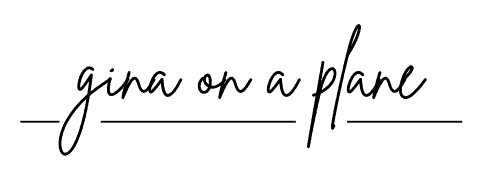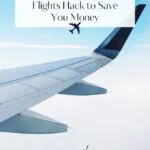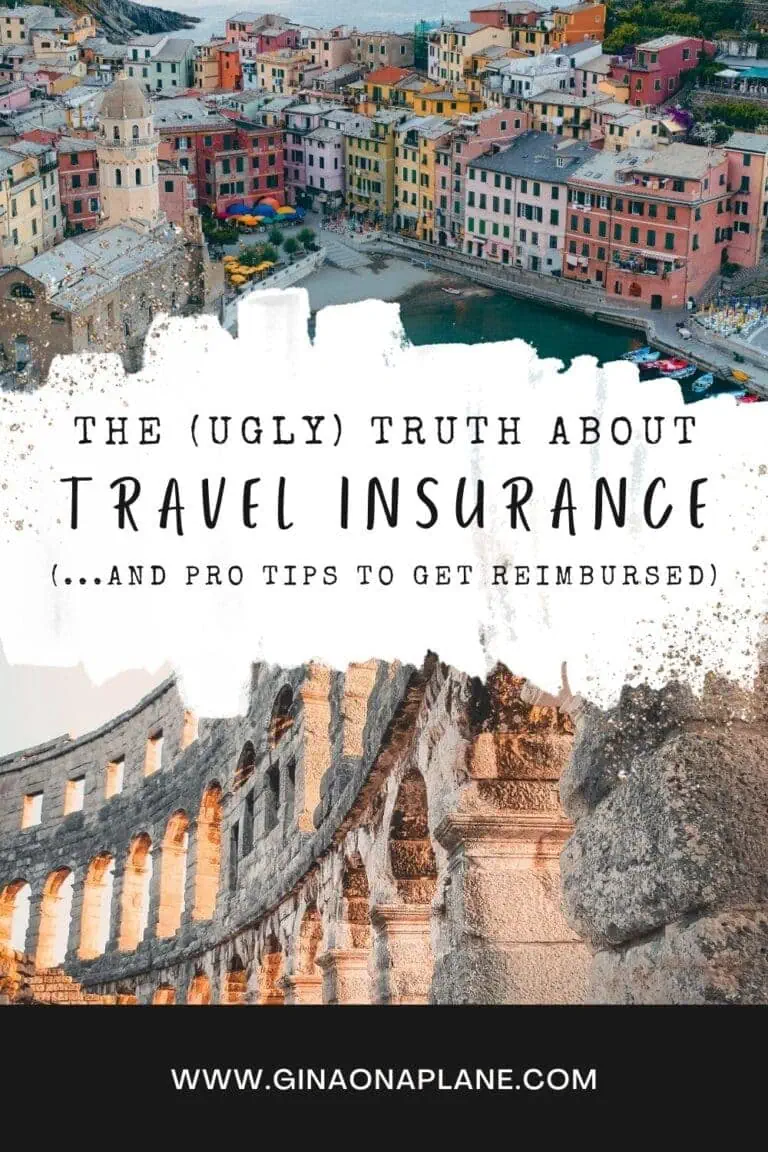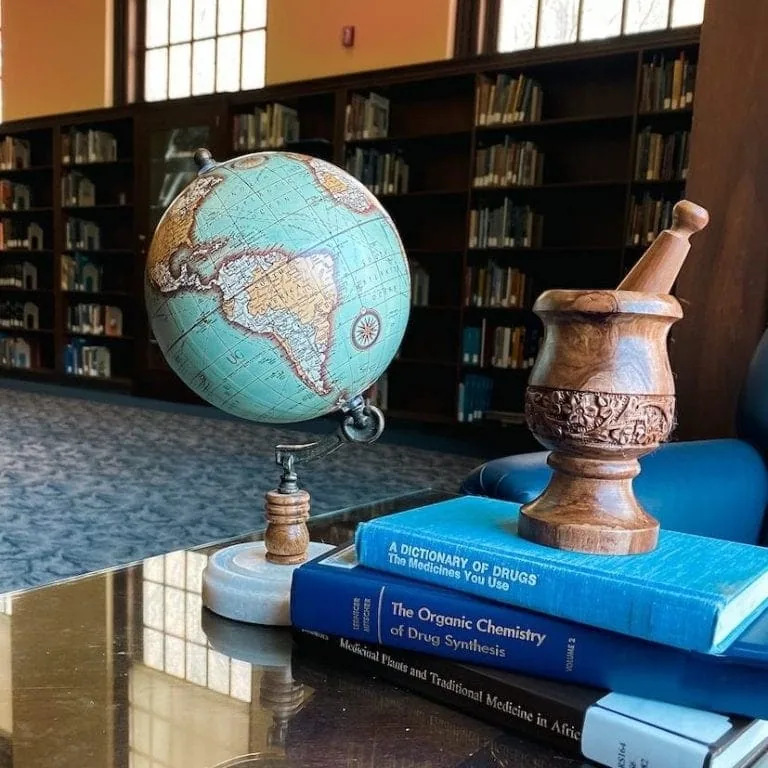I don’t know if you’ve noticed or not, but flights have gotten…expensive. If we haven’t met, I’m Gina, and I’m an aesthetic traveler who is always…well…on a plane. Between inflation and the travel industry cashing in on everyone’s post-Covid FOMO, it feels like jet setting is getting harder and harder to afford. But I’m here to tell you that it’s NOT impossible to find a good deal on airfare, thanks to this awesome Google Flights hack.

With travel prices skyrocketing faster than a Boeing 747, I know what you must be thinking: “how can you afford to travel all the time?” Well…I can’t afford it. So I’m going to show you one of my best money-saving secrets so you know how I pull it off!
For more money-saving hacks, see: “How Do You Afford to Travel All The Time?” Tips From a Solo Traveler

Everyone always asks me about my favorite travel resources, and when it comes to flights, Google Flights is my go-to. While I have multiple apps listed on my Resources page that I like to use, I find Google Flights to be easy, reliable, and user-friendly.
This blog post will show you step-by-step (with pictures!) exactly how I use Google Flights to find cheap flight deals. And when I say “cheap,” I mean I discovered a $217 one-way flight to London using this exact method!
Wait…ONE WAY TO EUROPE FOR $217???? Cue Jack Harlow’s “First Class.” **starts packing**
- Okay, I’m kidding about first class. $217 was the basic economy ticket. But I DID find a one-way flight to London for this price! Maybe Jack Harlow would put me in first class…
Google Flight Hack Tips
Do NOT request your time off work before doing this flight hack! This hack only works if you do it in advance.
Also, while this flight hack can absolutely be done on your phone, it is easier if you do it on your computer.
Why Use Google Flights?
- It allows you to search across multiple airlines – Google Flights is able to pull flight information from a lot of popular airlines, which helps you find the best price.
- It shows you the price of flights during different days of the week – when you click on the calendar to select dates, you can see the price for every day during the month you have selected.
- You can apply filters to get exactly what you want – you can filter your selection by airline, # of stops, bags, price, time…I could go on, but basically, it’s your world, Google’s just living in it.
- The multi-city option could help you save even more money – this is usually something I only use in Europe, but it’s one of my all-time favorite hacks.
- The “Explore” feature – also referred to as the “Anywhere” feature, this is my favorite travel hack for flights and what this post is all about. Keep reading…
How to Use the Anywhere/Explore Feature in Google Flights
There are a few different ways you can use this feature. I’m going to show you all of them…starting with the most common way that I do it. Keep in mind, this hack is the most useful if you aren’t dead-set on flying into a specific city…you’ll see why in a minute!
Option #1: For One-Way Flights
The easiest way to get to Google Flights is to type in flights.google.com in your Internet browser. From here, select your departing airport of choice (I chose Pittsburgh), and then in the destination airport, type in “Anywhere.”
When I visit Europe, I am always flying into one country and flying OUT of a different country (or different city in the same country). Therefore, I always change “Round Trip” to “One Way” when doing this hack. Now, select the date you want to go, and click the blue Explore button.
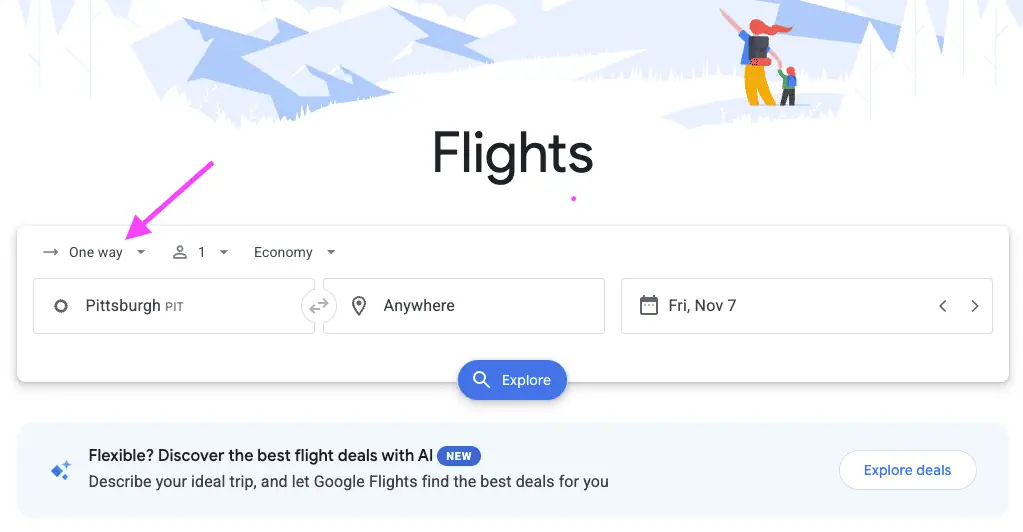
After you type in “Anywhere” and click on the “Explore” icon, it brings you to this next screen that shows you flight costs worldwide for the date selected.

Zooming in to the map will show you even more options:
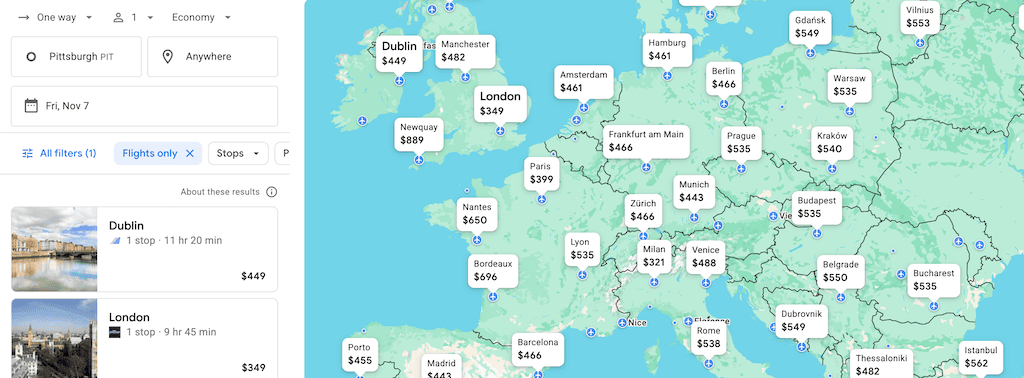
Let’s say I choose the Paris flight for $399. Clicking on the Paris icon and then clicking “View Flights” on the bottom left will bring me to the screen below:
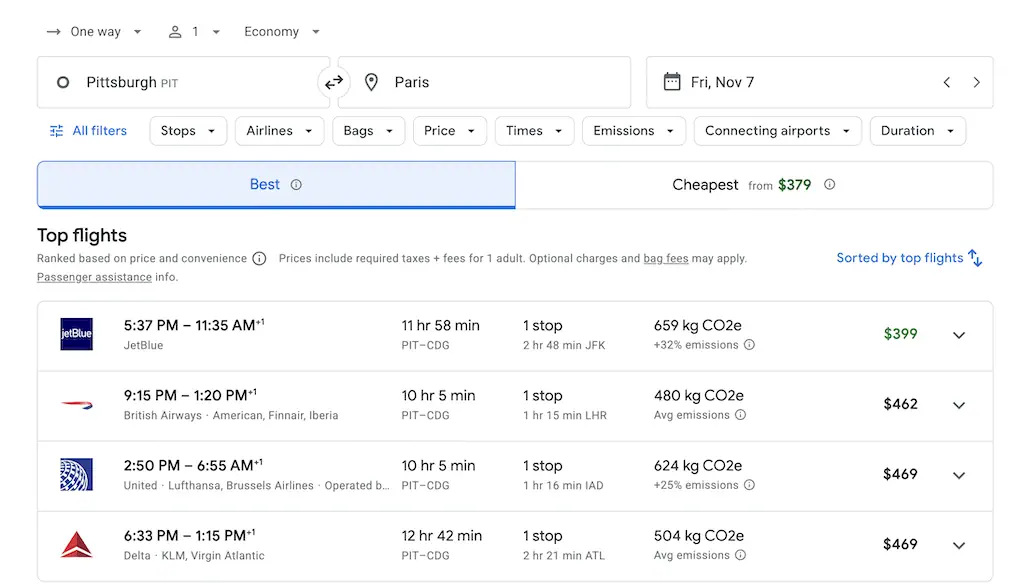
From here, you can sort by the best or cheapest flight. If your dates are flexible, you can also click on the calendar option – where I currently have “Fri, Nov 7” – and it will bring up the prices for all other dates. This is often how I determine what day I am leaving for a trip. I’ll pick a date that I would ideally like to go, but then if I find a cheaper flight with a desirable route, I can switch to that day instead.
Google lists the cheapest prices in green. In the photo below, you can see that there is a flight to Paris on Monday, November 17 that costs $306.
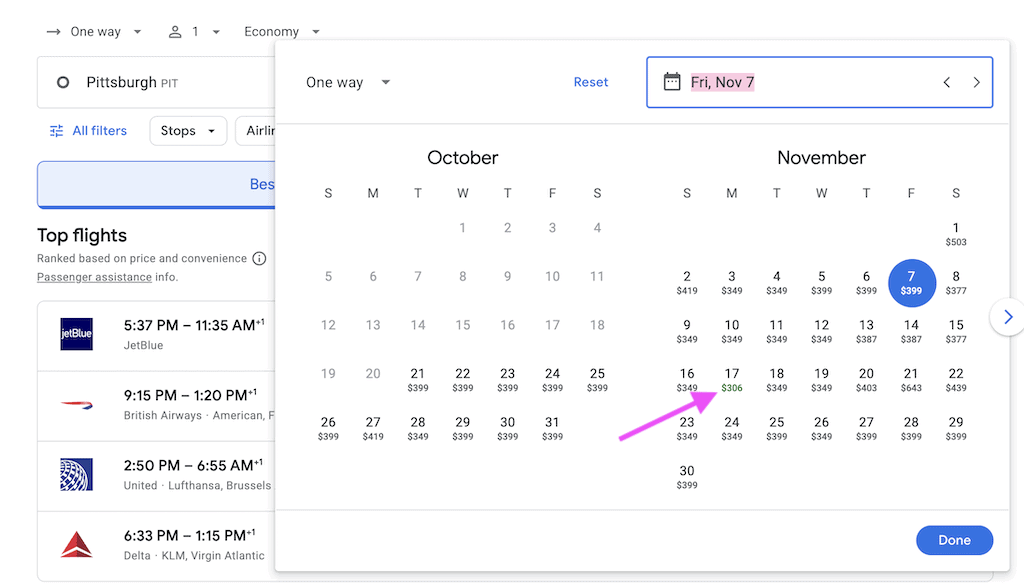
If I click on this flight and compare it to the photo above that showed flights for November 7th, I can see that this $306 flight is essentially the same as the $399 one. If my schedule was flexible enough, I could fly out on this day instead and save even more money.
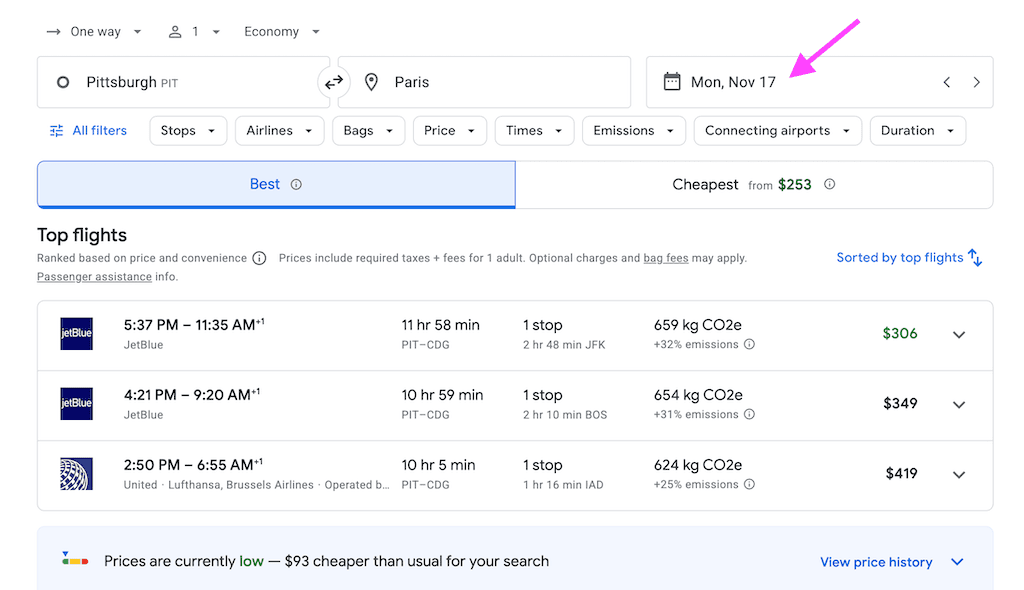
I use this flight hack when I am figuring out the cheapest way to get into Europe. This is how I “let the destination choose me!” Once I get into Europe from the United States, flights between European countries are usually super cheap. I have found flights many times for under $100, and sometimes even under $50.
In this example, let’s pretend that the city I was really wanting to visit is Venice, I could book this Paris flight for cheaper, spend a day there, and then take a flight to Venice the next day that would cost around $35.
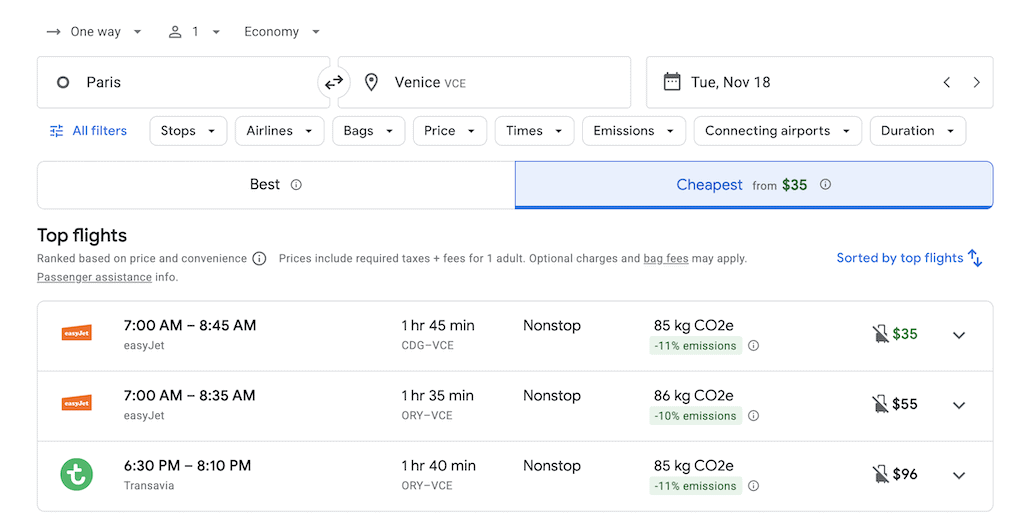
Option #2: For Round-Trip Flights
Next, let’s look at round-trip flights. I have selected Pittsburgh as my departure airport. Google has auto-populated the dates of June 24-June 30 as my leave-and-return dates. I’m going to pretend that I don’t know my trip dates for sure yet, so I’m going to leave these dates alone for now, knowing I can change them later.
Now, click the blue “Explore” icon.
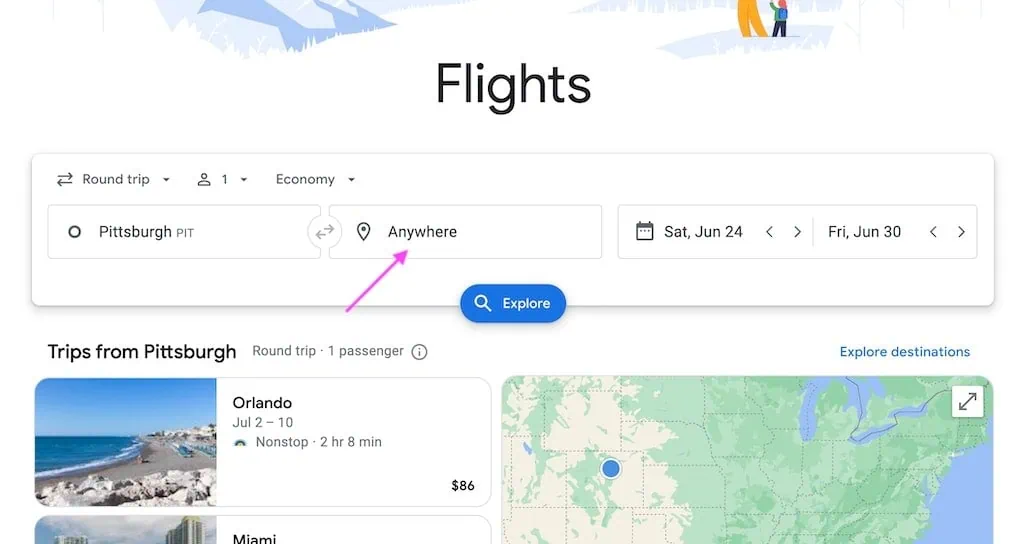
Similar to the one-way flight option, it brings you to this next screen that shows you flight costs worldwide for the dates selected.
- Note – somehow my end date got changed to Wednesday, June 28 🤷🏼♀️. I’ll show you why this doesn’t matter next, but I wanted to mention it regardless.
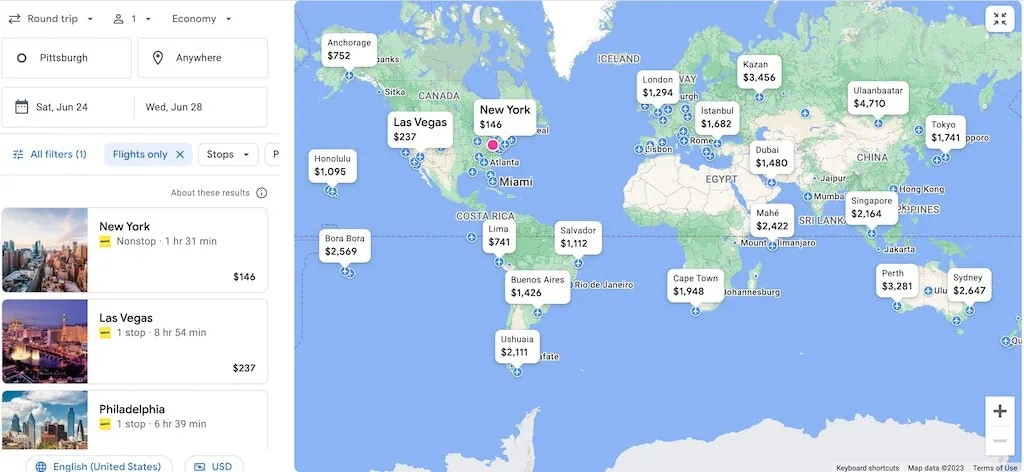
Remember how I said we weren’t sure when we were going to leave and return on our trip? That’s where the Flexible Dates option comes in. To get to this screen, click the calendar icon as if you were going to change that date. You should see the option for Flexible Dates come up.
- Note – you can do this for one-way flights too, but I like showing it in this example.
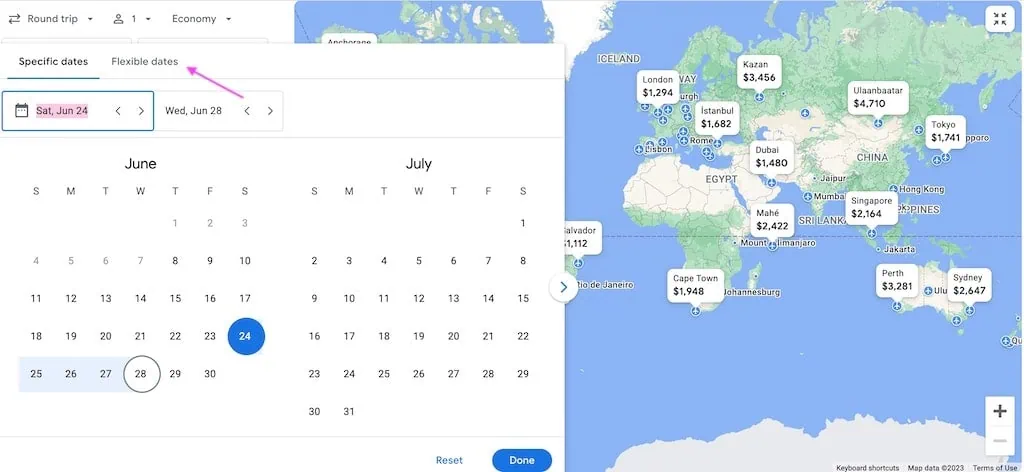
Once you select Flexible Dates, it brings you to this screen here. You are now able to search by MONTH to see the cheapest flights for that time period.
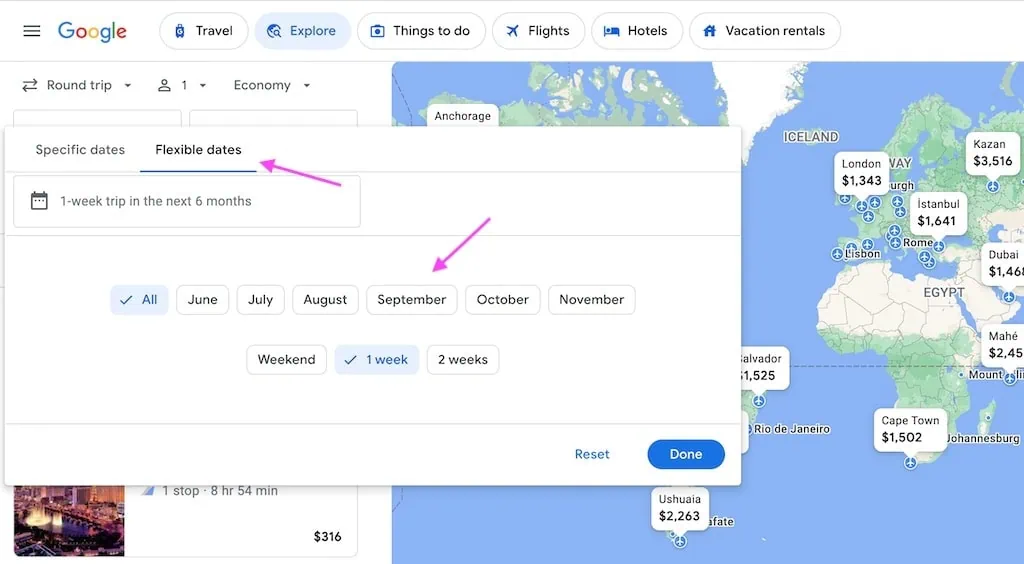
Let’s say I choose September and leave the time frame as one week. The map now shows me the cheapest flights throughout the month of September that I can pick from worldwide. Comparing this map below to the second photo in this post with the set June dates, you can see that a lot of flights are significantly cheaper!
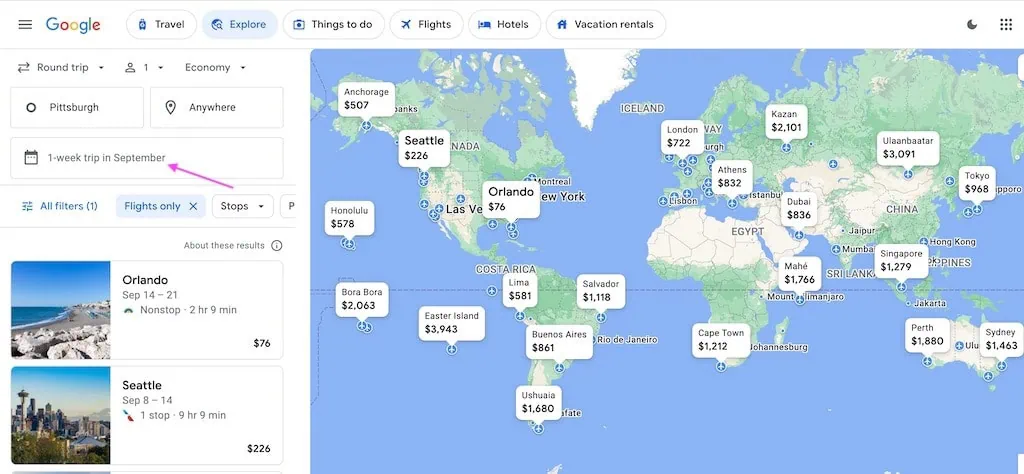
From here, you can zoom in and select an city just like we did in the one-way flight example.
Lets say I choose the round-trip $722 flight to London. I can click on the London $722 icon and then click View Flights on the bottom left corner to bring up my options. You’ll notice that the top flight is showing $749, not $722. This is because Google is sorting your options by overall BEST DEPARTING FLIGHT. If you sort by Cheapest Flight, you will see the $722 option come up at the top.
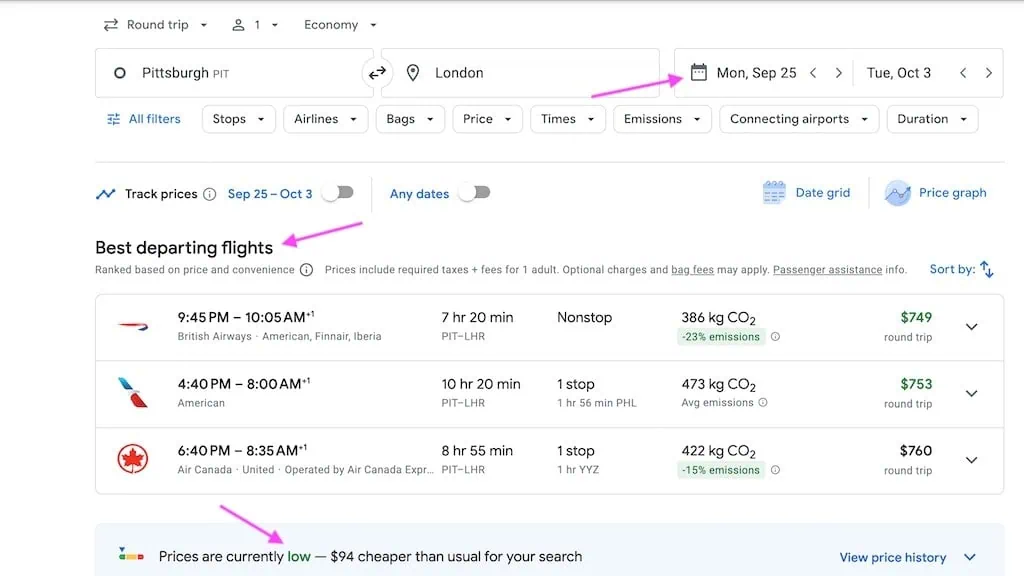
Notice in the above image that Google will also tell us if prices are currently low, typical, or high. You are also able to view price history (right side) and even a price graph to help you track costs. All these features help you decide on a date or date-range that works the best for your trip and schedule.
Now, let’s click the calendar icon in the first date box, similar to the one-way flight example. You can see the flight prices below the numbered dates in the calendar. The cheapest prices will still be listed in green. Even if the above dates DO work for you, this gives you even more options in terms of looking at dates, flight times, and prices.
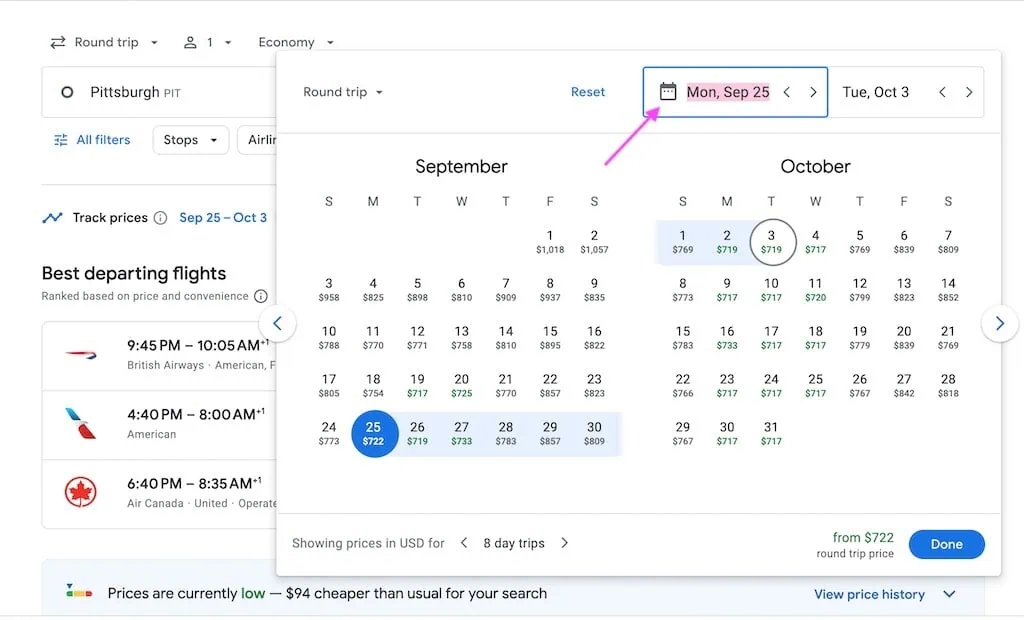
Option #3: For Multi-City Flights
I already mentioned how I never fly into and out of the same airport when I go to Europe. Often times, I will search for my departure and arrival flights into and out of Europe using this multi-city option, OR the one-way flight option that I mentioned earlier.
For this example, if I use the above flight and click “Multi-City” and add Dublin as my return flight to Pittsburgh, you see where the TOTAL flight price drops to $655. This is cheaper than the round-trip flight into and out of London. Notice I have kept my dates the same as in the above example.
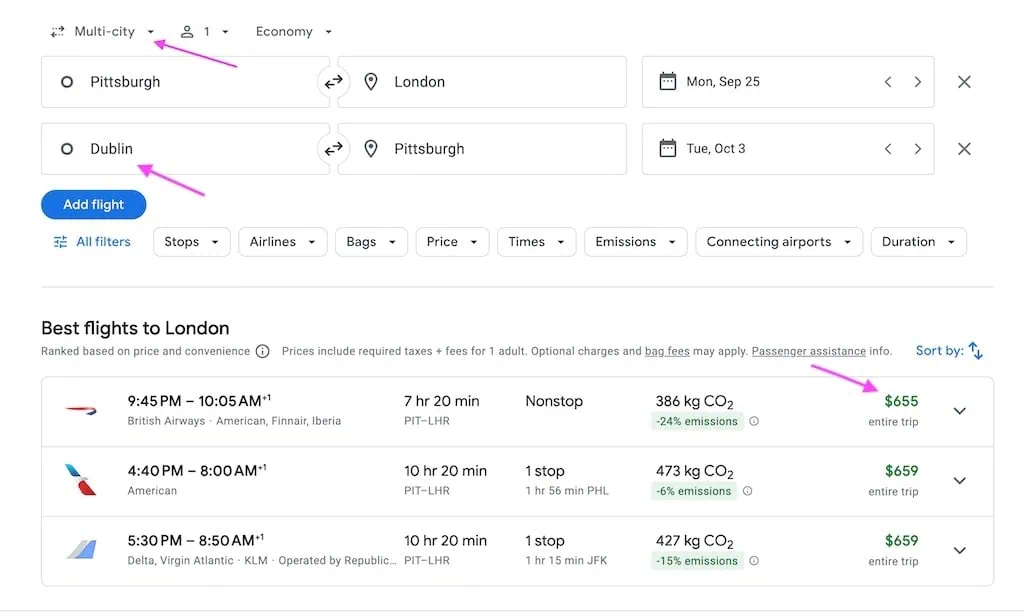
Remembering how cheap it is to fly in between countries in Europe, let’s look for flights from London to Dublin. Change “Multi-City” to “One Way” and select a date in the middle of your Sept. 25-Oct. 3 date range. You can see that one of the best AND cheapest flights costs only $22!
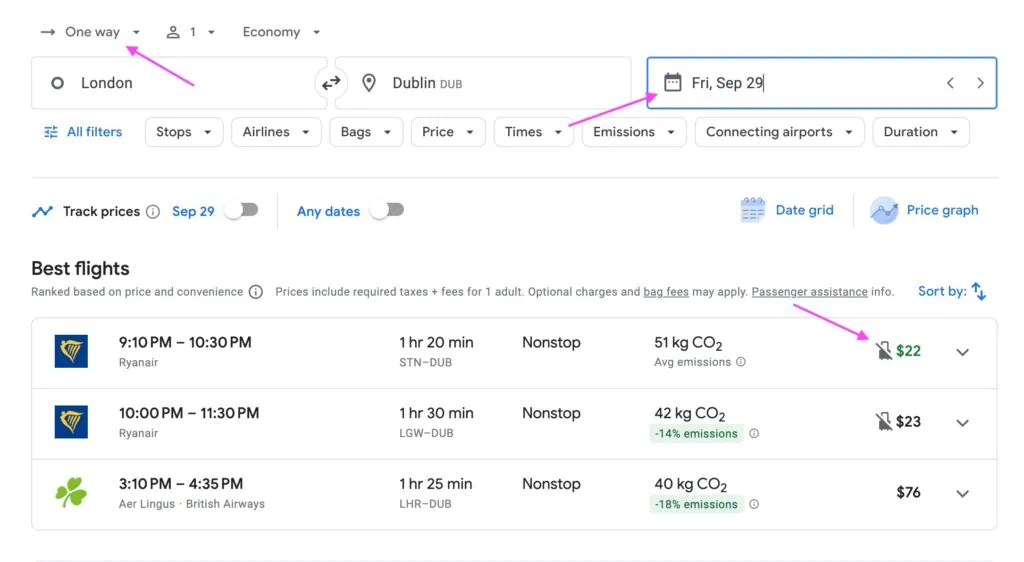
And THAT, my friends, is how I visit two countries for less than the price of one. **drops mic**
One Limitation to Using Google Flights
One limitation to using Google Flights is not all airlines show up during a search. For example, some budget airlines as well as a few international carriers that don’t have partnerships with Google will not come up when you search for flights. However, Google Flights is currently partnered with over 300 airlines, which includes a ton of major airlines. IMO, it’s a great way to give yourself a lot of options. The chances you’ll find a flight that works for you and your schedule are pretty high!
Recap of This Google Flights Hack
This flight hack is TRULY one of my favorite ways to book airline tickets. If you have a job with flexible PTO, you can really use this to your advantage. Even if your job requires you to request PTO in advance, this flight hack will still work for you as long as you do it in advance. Keep in mind, the further out you book airline tickets, the cheaper they tend to be!