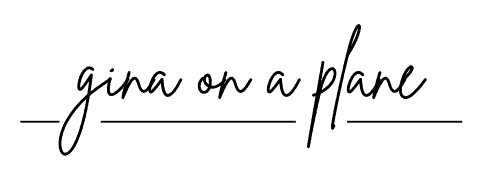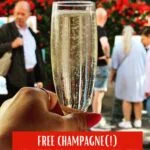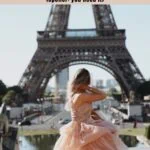This post may contain affiliate links that I earn a small commission from at no cost to you. I only promote products, makeup, and clothing brands that I love and use in real life. When you purchase through my affiliate links, it helps me to continue doing what I love, which is helping you learn the best things about the places I travel!
The first time I visited Paris, I had the absolute time of my life, largely thanks to the Paris Pass. I discovered the Paris Pass about a month before I went, and it has become my top recommendation for anyone who wants to do all the fun things in Paris in the absolute easiest (and cheapest!) way possible.
In this blog post, I break down what the Paris Pass is, why you need it, how you get it, how I used it, things it covers, and more. I will also compare it to the Paris Museum Pass, which is another (potentially better) option for all you museum lovers out there.
- Related post: The Perfect 3 Day Itinerary for Your First Time in Paris
- Related post: Everything You Need to Know Before You Go to Paris

You can book the Paris Pass by clicking the image below. Once you click the link, you are able to download the Go City app on your phone and can access your pass from there. Of course, Go City has multiple destinations that you can download a pass for, but because I have only used it in Paris, that will be the focus of this post.
What is the Go City Pass?
Simply put, Go City Passes allow you to book multiple attractions in the city of your choice at discounted prices. The more you book, the more you save. Plus, all the passes link to the Go City app on your phone, making it easy to have everything in one place.
When I discovered the Paris Pass, I was pleasantly surprised at all the tourist options it gave me. I really felt that the app highlighted some well-known attractions, but also had different tours and passes that I never would have imagined (liiiike a pass to get free champagne in Montmartre, for example!!).
The Paris Pass – Pass Options
The All-Inclusive Pass
You have 2 pass options when downloading the Paris Pass. The first option is the All-Inclusive Pass, which is the pass that I chose. This option allows you to book the pass for a set number of days (2, 3, 4, or 6), and then see as many attractions as you want within that time frame. Some of the attractions require you to make a reservation, but this will always be highlighted whenever you book.
The Explorer Pass
The second option is the Explorer Pass. This pass is best for those of you who know exactly what you want to do and are a little pickier about your itinerary. It gives you the choice between booking 3, 4, 5, or 7 attractions, and then gives you 60 days to use the pass. I wanted to cram as much in as I could in the timeframe that I was there, so the All-Inclusive Pass was a better option for me.
Tips for Choosing Your Pass
- It is important to know that a small number of attractions are only available through the Explorer Pass, and others are only available through the All Inclusive Pass. You can see which attractions come with which pass before you purchase them.
- Regardless of which pass you choose, it is valid for 24 months after purchase. However, once the pass is activated, it must be used in the consecutive number of days that you bought it for.
Click the image below to check out the Paris Pass
The Paris Pass – Using the Pass, My Favorite Tours, & More
Tips for Using the Paris Pass
After you decide which Paris Pass option you would like to download and purchase, you will get an email that allows you to sync the app to your phone. You will get a QR code that shows the type of pass you purchased, your pass number, order number, expiration date, and purse value. Whenever you arrive in Paris and are ready to use your pass, you’ll simply show the QR code to the tour guide, museum staff, etc. for them to scan.
Once you buy and download the Paris Pass, a list of attractions will come up for you to choose from. Most cities featured on the Go City app have anywhere from 35-50 attractions to explore, but Paris (at present time) has 102! This was another thing that caught my attention when I first discovered the Go City app, and why it made so much sense for me to book the Paris Pass. There were SO many options! The “My Attractions” tab at the bottom makes it easy to keep track of what you booked.
Another thing I love about this app is that you can go through and “favorite” tours and attractions that you would like to book by clicking the heart icon on the photos. There is also a “View Map” option which shows you the locations of all the attractions that are offered, so you get a rough idea of where everything is located and how to manage your time.
As previously mentioned, some activities – such as visiting the Louvre – require booking a reservation through the attraction’s website in addition to having the Paris Pass. This will always be notated for you with a “Booking Required” icon.
When you click on the photo of the attraction or tour you would like to book, it gives you a detailed description along with opening times, last admission, plus anything extra you need to know before you arrive. Tours will tell you the meeting place along with the start time and the duration of the tour. Often times, the address of the meeting place will also be listed.
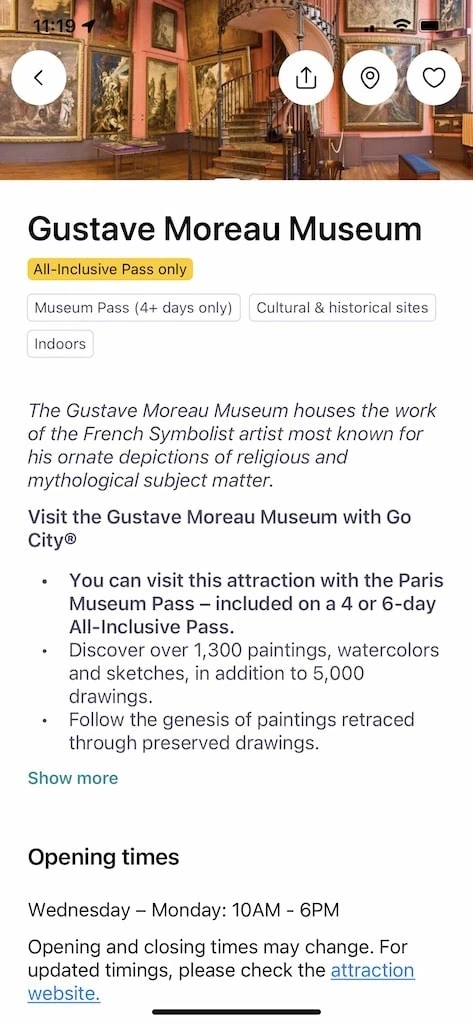
My Favorite Paris Pass Tours
I can honestly say that I do not regret any of the attractions I booked through the Paris Pass. I was able to experience so much of Paris that I never would have known to do otherwise. Some of my favorite attractions that I booked include:
- French wine tasting at Les Caves du Louvre
- Montmartre & Sacré Coeur – Walking Tour
- Louvre museum (Paris Museum Pass also required)
- Palace of Versailles (Paris Museum Pass also required)
- Sainte-Chapelle
- Champagne Gourmand in Montmartre

Another thing to note about the Paris Pass is there are different attractions being added all the time. I am writing this post a few months after I went to Paris, and I am amazed at how many new attractions have been added. Like…seriously. I am THISCLOSE to hopping onto Google Flights and going back just to experience everything new that’s been added.
The Paris Pass vs. The Paris Museum Pass
There are certain attractions that, regardless of having the Paris Pass, you will ALSO need a Paris Museum Pass for. The Louvre and the Palace of Versailles are 2 that come to mind, but there are many others. The Paris Pass will always highlight when you need a museum pass in addition to your Go City Paris Pass, along with instructions on how to get one.
- It is important to note that the Paris Museum Pass is included with 4 and 6 day All-Inclusive Paris Passes, but NOT with 2 or 3 day passes (if you decide on the 2-3 day passes, you can purchase a Paris Museum Pass separately).
- The Paris Museum Pass is also NOT included with ANY of the Explorer Passes
No matter if you choose the 4-6 day Paris Pass that includes the museum pass or if you buy the museum pass separately, you MUST pick up a PHYSICAL museum pass to scan whenever you visit attractions. You can pick up your Paris Museum Pass at Big Bus Information Center, which is a short distance away from the Louvre.
- Big Bus Information Center address: 11 Avenue de l’Opéra, 75009 Paris

If you love museums and want that to be the main focus of your trip, getting JUST the Paris Museum Pass would likely be your best option (and – let’s be honest, Paris is a museum lover’s paradise). The Paris Museum Pass will get you in to 30 museums in Paris, and that’s not even including the ones outside the city that are in close proximity.
My personal opinion, of course, is to get the Go City Paris Pass along with the Paris Museum Pass. While Paris has a plethora of museums, I encourage you to explore as MANY unique things in this wondrous city as possible, especially if you are a first-time visitor.